How to register as a merchant on Are You Hungry?
With the rapid development of the food delivery industry, Ele.me (Ele.me), as the leading domestic food delivery platform, has attracted a large number of merchants to settle in. For merchants who want to join Ele.me, it is crucial to understand the registration process and precautions. This article will introduce in detail the steps for merchant registration, required materials, and frequently asked questions to help merchants quickly complete their registration.
1. Are you hungry merchant registration process?

Are you hungry? Merchant registration is mainly divided into the following steps:
| step | Operating Instructions |
|---|---|
| 1. Enter the registration page | Open the official website of Ele.me Merchant Edition or download the “Ele.me Merchant Edition” APP and click “Sign in Now”. |
| 2. Fill in the basic information | Enter basic information such as store name, contact information, business address, etc. |
| 3. Submit qualification materials | Upload necessary documents such as business license, food business license, legal person ID card, etc. |
| 4. Waiting for review | The Hungry? platform will complete the review within 1-3 working days, and the merchant will be notified after the review is passed. |
| 5. Sign the contract and go online | After passing the review, sign an online contract, complete the store decoration and put the products on the shelves, and you can officially open for business. |
2. Materials required for registration
In order to successfully complete registration, merchants need to prepare the following materials in advance:
| Material name | Specific requirements |
|---|---|
| business license | It must be a clear color scan or photo and be within the validity period. |
| Food business license | Catering merchants must provide it, and other types of merchants require it according to local policies. |
| Legal person ID card | Clear photos of the front and back must be consistent with the business license information. |
| Bank account information | For settlement, the account opening bank, account name, account number, etc. need to be provided. |
| Shop front photo | Clearly display the store name and appearance. |
3. Frequently Asked Questions
1. Is there any fee to register?
Merchant registration on Hungry? is free, but the platform will charge a certain percentage of commission based on the order amount. Please consult your local business manager for specific rates.
2. What should I do if I fail the review?
If the review fails, the system will prompt the reason. The merchant can modify the information or supplement the materials according to the prompts and resubmit.
3. Can I register a personal store?
Hungry? is currently mainly for corporate merchants, and individual stores need to provide individual business licenses.
4. How long does it take to go online after registration?
After passing the review, the merchant needs to complete the store decoration and put the products on the shelves. It can usually be officially opened within 1-2 days.
4. Summary
The merchant registration process on Hungry? is simple, but requires complete preparation of materials. Merchants should carefully read the platform requirements before registering to ensure that the information is accurate. After settling in, you can increase order volume by optimizing store operations and participating in platform activities. I hope this article can help merchants successfully complete registration and start a new chapter in their takeout business!
If you need more help, you can contact Ele.me’s official customer service or local business manager.
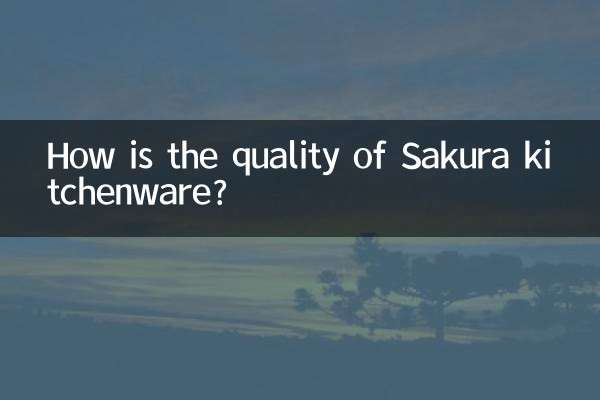
check the details
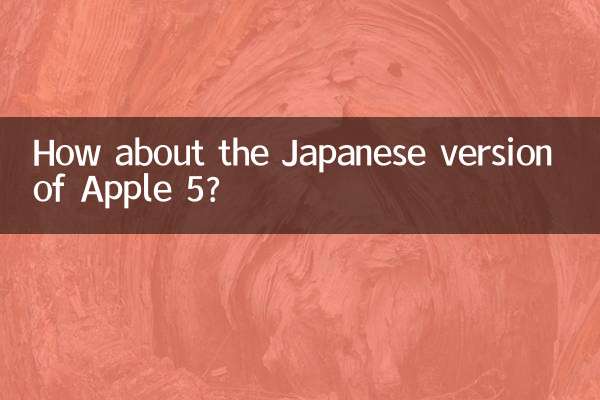
check the details